Updates and data migrations can be tricky business. We’d love to help on
Discord.
Docker Compose
Download latest environment variables migration script and template
Fetch the latest environment variables migration script
env-migration.sh
and template .env.example to ensure compatibility with the new Tracecat
version.Execute environment variables migration
Run the environment variables migration script to update your existing
.env file with any new or changed variables.Update Integrations
Integrations are not automatically updated when you update the Tracecat version. You will need to manually sync thetracecat_registry repository from the Registry page:
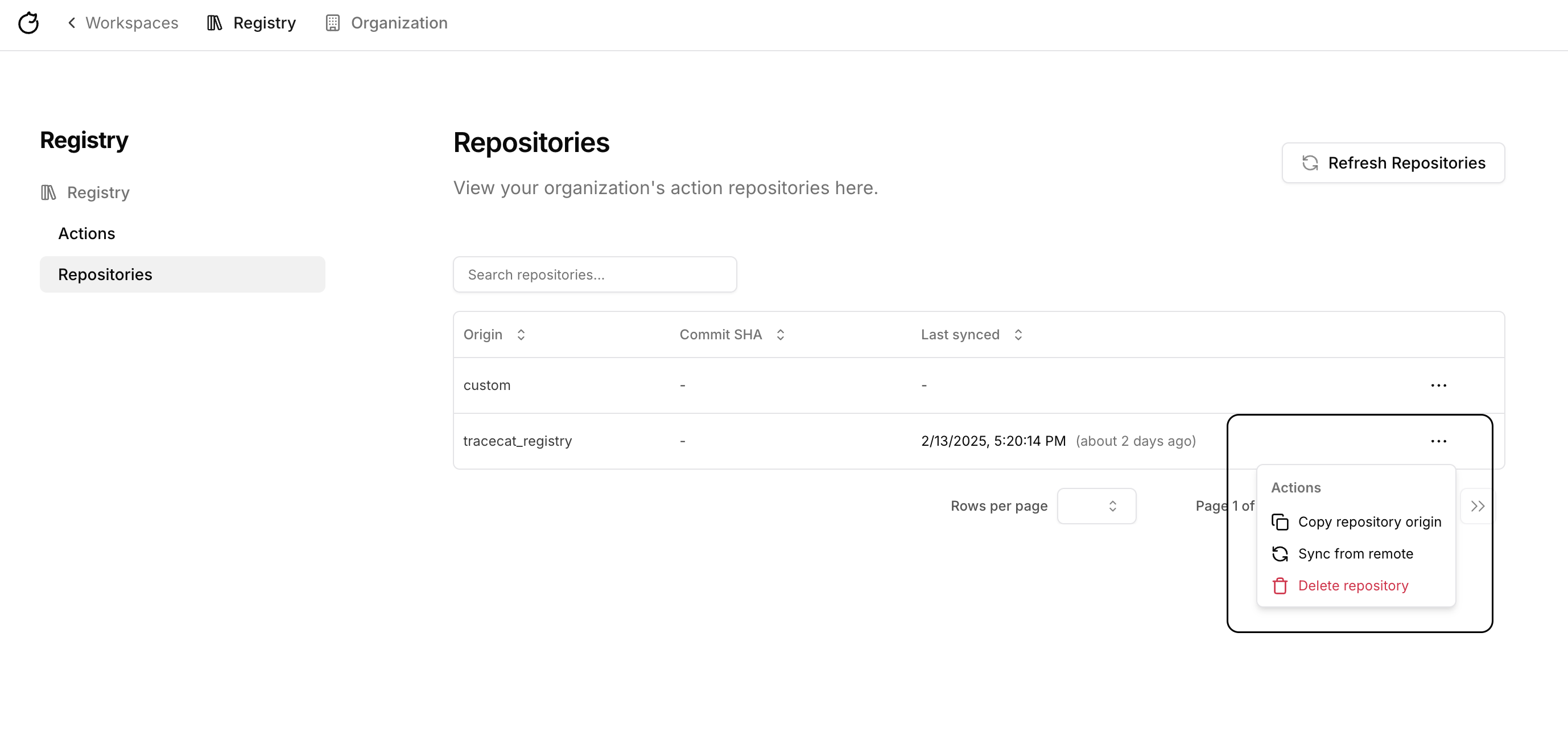
Terraform Deployments
All of Tracecat’s Cloud deployments are configured using Terraform. To update Tracecat, update the Terraform variabletracecat_image_tag to the latest version and run terraform apply.
Data Migration
Data migrations are non-trivial operations. We recommend backing up your database before running migrations, especially in a production environment.If the API service fails to spin up due to a data migration error, do not worry.
Your data is still intact. Make sure you backup the core Tracecat database:
- For Docker Compose and AWS EC2 deployments, this would be the
core-dbvolume in Tracecat’s Docker stack. - For AWS ECS Fargate deployments, backups are created automatically as part of the RDS postgres service. Just run
terraform applywithvar.restore_from_backupset totrueto restore the latest RDS snapshot.